Frequently Asked Questions (FAQ)
I am not receiving notification emails from the Texas Lottery.
If you are not receiving expected email notifications from the Texas Lottery please
check your spam/junk folder and add info@texaslottery.com to your safe senders list.
I forgot my password. What should I do?
Click here
to reset your Luck Zone account password.
My password is not being accepted when I try to log in.
Your password is case sensitive, so you must type it exactly the way you did when
you
registered. If you have not registered for a LUCK ZONE account, you must do so
before
you can
log in and submit entries. To register, click the REGISTER link and follow
the
instructions.
What should I do if I encounter a problem with my
Luck Zone account or a
second-chance
entry?
Contact us by email to let us know what problem you
are
experiencing. We will assist you via return email. The more details you can provide
about your
problem, the better chance we will have of quickly working through the problem.
How do I update my personal information that I submitted when I registered?
First, log in with your email address and password. Then click on MY ACCOUNT
to
go to
your account information page. Make your desired changes, then click on the
SUBMIT
button to make the changes effective.
I have changed my personal information (e.g., name, Texas mailing address, phone number, email address). Can I change it in my account information?
Yes. Log in using your current email address and password, then click on MY
ACCOUNT and
follow the instructions to update your personal information.
Once I have entered a ticket online, do I need to save the actual ticket?
You may dispose of tickets after verifying that your entry has been submitted.
If I enter a ticket for a drawing, can I enter it for another drawing?
No. A ticket can be entered only one (1) time.
Can I enter a drawing more than once?
Yes. You may enter any drawing as many times as you wish, however, each entry requires the use of a separate eligible ticket.
How can I be sure that my entry has been submitted?
When you submit your entry, a record of it is added to your entry history in the My Entries page. If the entry is recorded there, you can be assured that it has been entered in the system.
What are my chances of winning a prize in a Promotional Second-Chance Drawing?
Your odds of winning will vary, based on the total number of entries that are received for a drawing, the total number of entries that you have submitted and the number of prizes being awarded.
If I am selected as a winner, how will I be contacted?
Prizes valued at less than $600 will be mailed directly to your Texas mailing address. The fulfillment vendor will use the address listed in your account on the day of the drawing. For prizes of $600 or greater, you will be sent a Promotional 2nd Chance Claim Form via USPS to the mailing address provided in your account which must be completed and returned to the Texas Lottery by the deadline noted in the letter accompanying the form. It is important to keep your account information updated for prize fulfillment purposes.
How can I claim my prize on the Mobile App?
Texas Lottery tickets with an apparent prize value of $600-$5000 may be claimed
using the Mobile App. First, the player scans their valid ticket using the Check
My
Ticket function. If the ticket has a prize valued from $600-$5000, the player
will
be given the option to claim the prize using the Mobile App. The player then
chooses
the Mobile Claim option and will be instructed to Log in or Register.
If the apparent prize value is less than $600 or greater than $5000, the player
will
not be given the option to claim the prize using the Mobile App.
Tickets submitted for claims between 10 pm and 2 am will experience a delay in
processing.
What games can I claim on the Mobile App?
A valid Texas Lottery Scratch Ticket or Draw Ticket with a winning prize value
between ($600-$5000)
What does a player need to create a Mobile Claims account?
A player will need to scan a valid Texas Lottery ticket using the Check My
Ticket
function that has a prize valued from $600-$5000, choose the Mobile Claim
option,
and Log in or Register.
To Register and create a Mobile Claims account, a player will need to provide:
- Bank account information
- Legal name
- Mailing address
- Social Security Number (for state debt checks and IRS reporting purposes)
- Citizenship/Residency status (used to determine tax withholdings)
Can multiple Texas Lottery tickets be on one claim on the Mobile App?
No, a player can only use one ticket per claim. However, a player may enter more
than one claim.
Can I see a history of my Mobile Claims?
You can review previous claims under My Claims on the Mobile App.
How do I update my name or SSN if I make a mistake?
You can contact Customer Service at 800-375-6886, and you will be directed to a
Texas Lottery
specialist who can assist you with having your Social Security Number
updated/corrected. You can update your name under your
Mobile Claims account in the Mobile App.
How long does it take to set up a Mobile Claims account?
It should take approximately 10-15 minutes to register for a Mobile Claims
account.
Do I need to keep my tickets after I submitted a claim?
Yes, keep your ticket until the claim has been paid.
Can someone else claim my Texas Lottery ticket?
The ticket may be claimed by anyone in possession of the ticket but should only
be
claimed
by the person entitled to claim the prize. If the ticket is given to another
person,
the person
claiming assumes tax and other liability for the claim. You should sign all
tickets
submitted using
the mobile claims process.
Do I have to live in Texas to submit a Mobile Claim?
No, you do not have to live in Texas to make a Mobile Claim.
Can a minor register to make a Mobile Claim?
You must be 18 years of age or older to register for a Mobile Claim.
If I already have a Luck Zone account, do I need a separate one for Mobile Claims?
Yes, you will need to register for Mobile Claims.
Do I need to have a Mobile Claims account in order to claim a Texas Lottery ticket?
Yes, you do need a Mobile Claims account to claim a Texas Lottery ticket on the
Mobile App.
How will I be paid on my Mobile Claim?
A Zelle payment through Bank of America will be made to your registered bank
account.
You must have or create a personal account with Zelle.
What happens if the Zelle payment fails?
If the Zelle payment fails, the claim will be reviewed by Validations Staff. You
can
contact
the Texas Lottery® claim center in your area or call Customer Service 800-375-6886
and you will be
directed to a Texas Lottery specialist who can assist you.
How long does it take for the winnings to be received in my bank account?
The length of time it will take to receive payment will depend on if you are
already
registered and have a Zelle account. Initial registration for a Zelle account may
take 7-14 days.
After registration the payment should be received between 1-3 business days.
Can I view and or print my W2 from the Mobile App?
No, your W2-G will be mailed to your registered address due to IRS requirements.
If I didn't receive the full amount that I won, where did my money go?
If there is any debt owed to the State of Texas, the amount owed is applied
towards
the debt.
Federal withholdings will also be deducted if applicable.
If I submitted a Mobile Claim, can I cancel it and go to a Claim Center instead?
Once the claim has been submitted, you will not be able to cancel it.